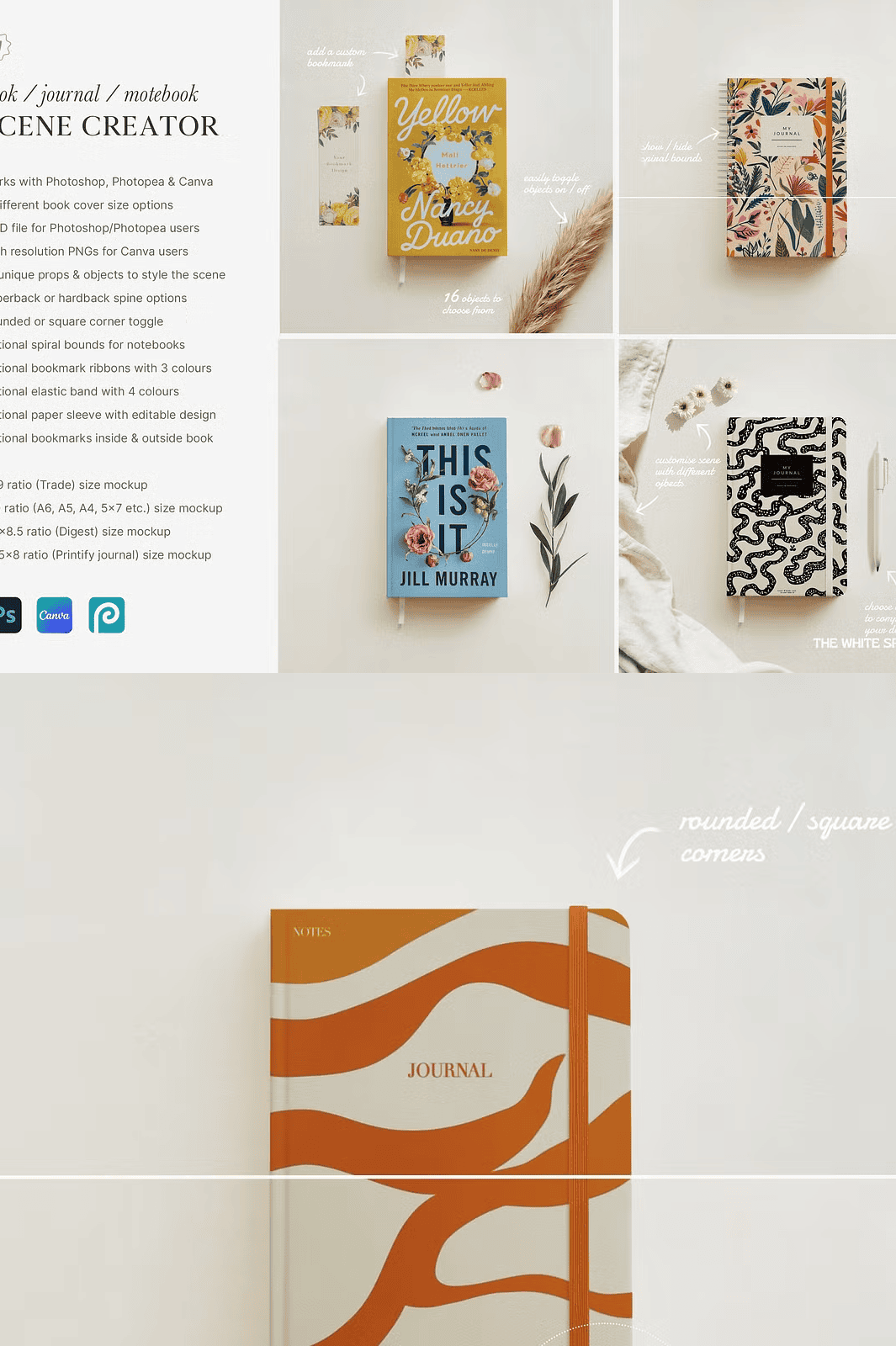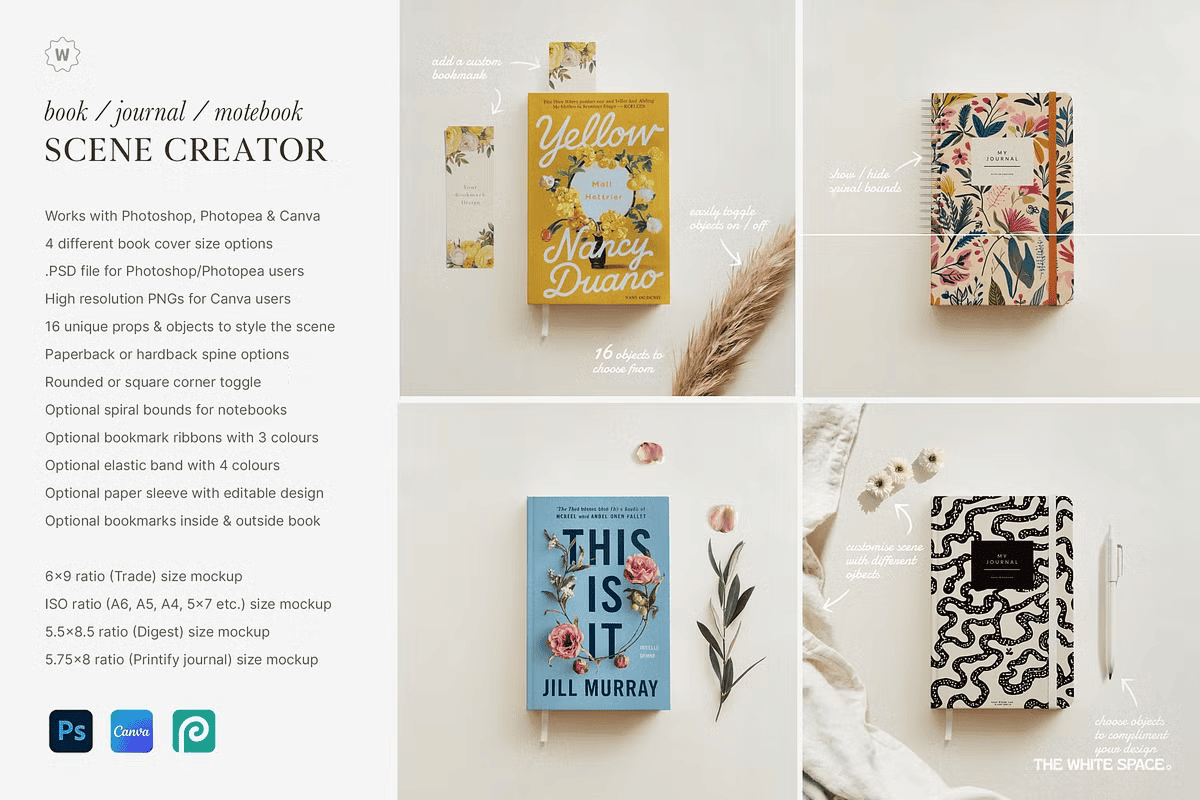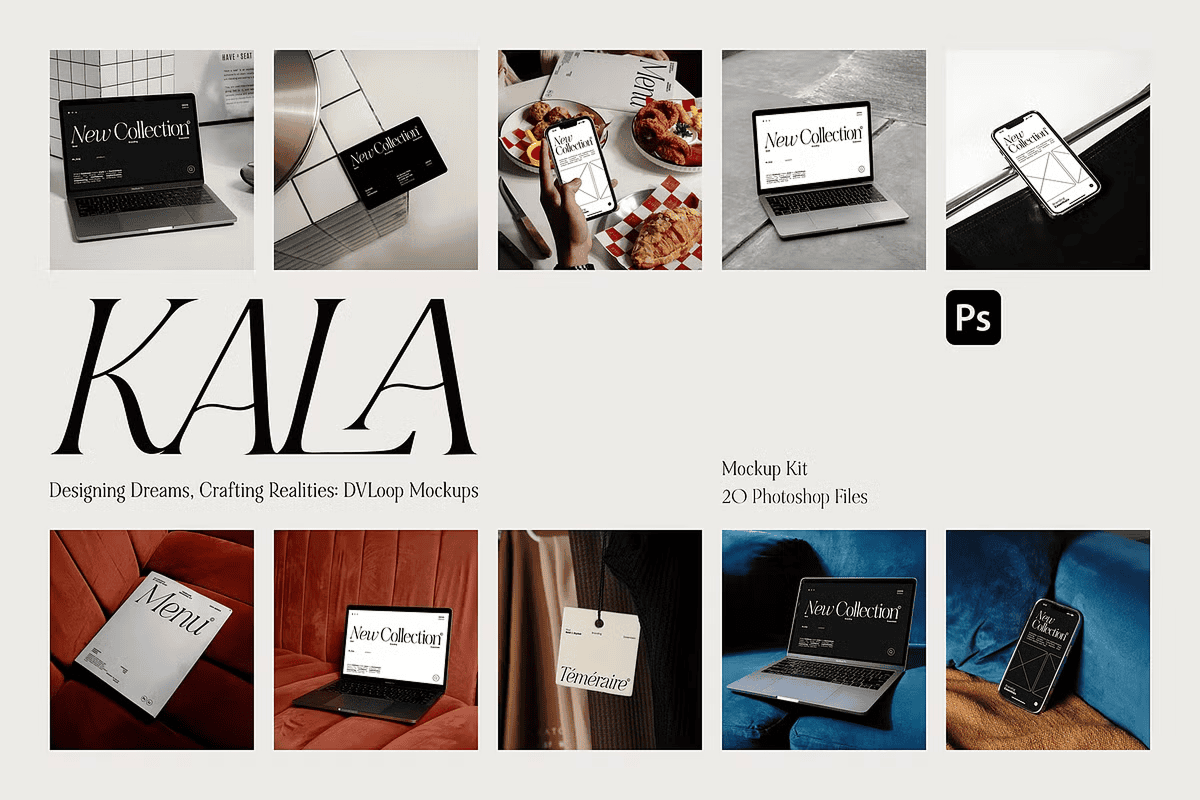Present Your Designs with Ultimate Flexibility and Realistic Detail
Elevate your portfolio, shop listings, and marketing content with the **Book Journal Notebook Mockup Kit**, a premium flat lay design system built for maximum customization and professional impact. Whether you’re promoting a novel, planner, journal, diary, or stationery collection, this mockup gives you complete creative control over every visual element. Use it to transform your digital designs into lifelike, presentation-ready images that captivate audiences and communicate your brand identity with precision.
This kit delivers exceptional realism through meticulously crafted lighting, depth, and texture, simulating true-to-life photography. Each mockup is engineered for fast integration and seamless edits, allowing you to go from concept to showcase in under a minute.
Master Every Detail with 16 Toggle-able Props and Advanced Customization
The true power of this mockup lies in its customizable structure. You can build a unique scene tailored to your niche, brand, or project with confidence. Choose from 16 distinct elements that can be enabled or disabled at will:
- Hardcover or Paperback Cover Options – Toggle between rigid spine and soft binding styles to reflect your product’s physical form.
- Rounded or Squared Corners – Match your design’s aesthetic with precise corner styling for a polished finish.
- Eligible Band or Spiral Binding – Showcase your cover’s functionality with adjustable binding mechanisms that appear natural and professional.
- Customizable Bookmark Layer – Add a personalized touch with a customizable bookmark that can be resized and repositioned.
- Removable Paper Sleeve Layer – Include or exclude a protective sleeve based on your design’s intended market.
- Background Textures and Surface Variations – Swap between wood, marble, fabric, or minimalist studio backgrounds for diverse presentation styles.
- Layered Shadow Controls – Adjust or remove shadows independently to fine-tune depth and lighting for any composition.
- Text and Logo Placement Zones – Use pre-defined zones for your title, author name, or brand mark to ensure consistent alignment and visual hierarchy.
Fast, Seamless Integration Across Your Favorite Tools
No matter your preferred creative environment, this kit is fully compatible with the platforms you use every day:
- Photoshop Users: Open the PSD file (2048×2048px) and double-click the Smart Object layer to insert your artwork instantly. No complex masking or manual adjustments required.
- Canva Creators: Use the included high-resolution PNG files (2048×2048px) directly in Canva. Drag your design into the frame, resize as needed, and layer props in the scene with full control.
- Photopea Freelancers: Access and edit the PSD file online without installation—perfect for fast revisions and collaborative workflows.
Optimized for Multiple Standard Book Sizes and Ratios
This mockup is designed to support a wide range of print and digital book dimensions, making it ideal for creators targeting multiple platforms or audiences:
- Standard Sizes: 6×9 inches, 5.5×8.5 inches, 5.75×8 inches (Ideal for Printify and similar print-on-demand services).
- ISO Paper Sizes: A6, A5, A4, and 5×7 inches—perfect for international markets and professional publishing.
- Aspect Ratio Flexibility: Works seamlessly with any 2:3 ratio designs, ensuring accurate scaling and proper proportions.
- Bookmark Compatibility: Supports 2×6 inches and 2×8 inches bookmark designs—perfect for matching common notebook templates.
Effortless Workflow with Comprehensive File Organization
The kit includes everything you need to start designing immediately:
- 1 PSD File (2048×2048px) – Smart Object-enabled for instant artwork placement and non-destructive editing.
- 6 PNG Files (2048×2048px) – Pre-rendered ready-to-use assets for Canva or web platforms.
- PDF Instruction Manual – Step-by-step visuals and clear guidance for both Photoshop and Canva users.
- Layer-by-Layer Guide – All elements are clearly named, grouped, and color-coded for fast navigation.
- Secure ZIP Archive – All files packaged into a single, organized folder with no clutter or missing assets.
Broad Application for Designers, Authors, and Brands
Leverage this mockup to build compelling content across industries:
- Boost credibility with professional book previews for authors launching self-published titles.
- Create eye-catching Shopify or Etsy product images that highlight your stationery line.
- Deliver stunning visual decks to clients in branding, publishing, or educational design.
- Design social media posts that stand out on Instagram, Pinterest, and TikTok.
- Scale your content production rapidly while maintaining visual consistency.
Commercial License for Unlimited Use – Build Your Brand with Confidence
The purchased license grants you unlimited personal and commercial usage rights. You may use these mockups in client projects, marketing campaigns, product listings, print materials, digital ads, and portfolio displays. However, redistribution of the original PSD or PNG files, resale as a template pack, or integration into an asset bundle is strictly prohibited.
Instant Download – Get Started in Minutes, Not Hours
No waiting, no delays. After purchase, you’ll receive an immediate download link delivered via email. Access your files instantly and begin creating high-impact visual content for your next book, journal, or stationery line.